SET.A.LIGHT.3D : A MIRACLE SIMULATOR
ZAHIR ALAUDDIN
Everyone will recall the tragedies of early 2020 when the covid 19 pandemic destroyed our earth’s everyday system due to the spread of the coronavirus. There are many failures, losses, and problems with product sales for many different kinds of enterprises. Because of the disruption in the normal business flow, many people have lost their employment, and many companies have been forced to shut down. Many people get sick with easily transmissible infections, leading to a hospital overcrowding crisis. Naturally, everyone is expected to stay inside their homes and is prohibited from leaving. Whatever problems you can think of, that’s what happened.
There is no access to preschools, elementary schools, or secondary institutions; colleges and universities are closed. Both have the same goal of averting a catastrophe of more significant proportions. Even though the university is closed, the operation is not; all classes still have to run as usual. That is to say, classes still meet for an entire semester (or 14 weeks), just like they always have. At the time, all learning sessions were converted to online distance learning (ODL). This is the first step in a series of unprecedented shifts. It’s easy to picture theoretical classes being held online; all that’s needed is the students, and the lecturers would continue utilising PowerPoint slides as before the pandemic. But what about the hands-on, experiential learning and individualised instruction in studios, workshops, and the great outdoors, where students must observe tutorials conducted by the lecturers? It muddled the minds of all the teachers at the time who was responsible for teaching valuable skills. As they try to devise solutions on how to present the material week after week, they grow overwhelmed.
Those of us who teach hands-on courses, like the one I teach, where we cover ground like the basics of studio lighting in tutorials, get anxious when we think about the solutions available to our students. Should I give the students the YouTube URL and let them check out the instructional studio on time? Should I quickly throw out a PowerPoint slide, cram it full of different hypotheses, and hand it to the class? Studio lighting is a foundational subject. Thus students should be introduced to the fundamental ways of using lighting and as many studio accessories as feasible.
The lighting simulator
Fundamentals of lighting direction, portrait lighting, lighting ratio, high-key, low-key, two lighting setups, three lighting setups, etc., followed by fundamentals of lighting for glass products and similar, followed by fundamentals of lighting for silver-based products, and many more weekly tutorial sessions that are usually revealed practically in the studio but are blocked by an evil force. It’d be great if an immediate action that is both drastic and wise, creative and practical, is required.
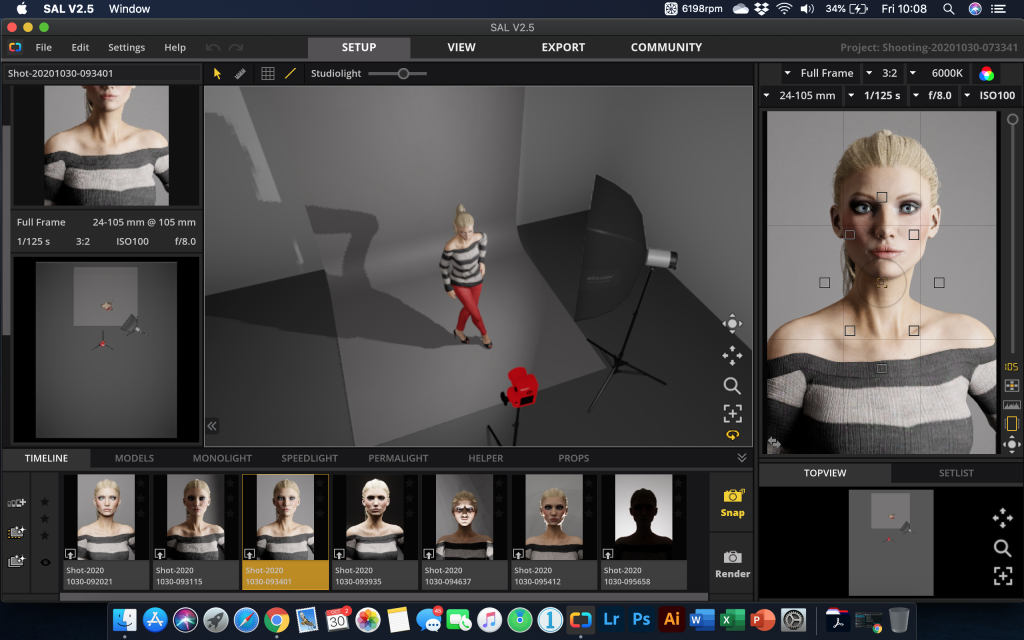


Elixxier, a software company based in Stuggart, Germany, developed Set.a.light.3D to provide photographers with an easy-to-use tool that streamlines their routine and helps them realise their creative vision. Set.a.light 3D was initially conceived to help professional studio photographers construct ideas and practise lighting directions before the shooting session begins. This lighting simulator software gives us an excellent and realistic environment to work in, making it feel like we’re in a genuine photographic studio even if we’re not. A studio equipped with the same kinds of high-quality lighting equipment seen in the most prestigious studios worldwide, including more than 50 individual strobe lights and moonlights of varying wattages, as well as complete sets of modifiers and accessories. About 50 different types of hard and soft light shapers (softboxes, reflectors, beauty dish, etc.) can be employed with or without a honeycomb grid, for example. This software also makes it simple to experiment with different kinds of Speedlight for your photography.




The avatars’ dynamic posing and photorealistic appearance provided by this software are two fascinating aspects of using it as a modelling tool. The model’s lighting has been rendered highly, just like in a real-life shoot, complete with identical light distribution and shadows. As a bonus, it lets us dress and accessorise the model however we like. It is possible to relocate any aspect of the current models. Moreover, this software offers many valuable tools for those who work with continuous light and are interested in capturing it on film. Before filming, cinematographers can save significant money using these facilities to hone their craft. And naturally, the outcomes are enticing and fascinating.
its tremendous usefulness
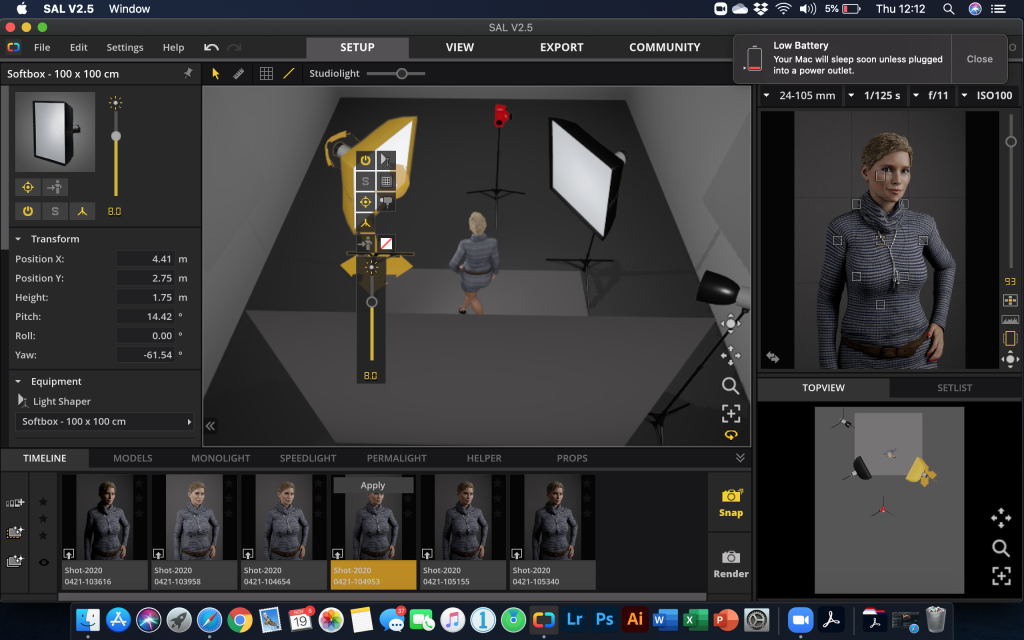
This software is active in its focus on photographing models; it also facilitates investigating various environments and genres. Practice can be had with various gel colours that may make photographs more captivating, which can be used to create the ambience of the morning sun and alter the environment of peace and tranquilly at night. In addition, numerous backdrop hues are so varied and intriguing. Through this software, it is also possible to create food and product photography lighting ideal for essential practice in achieving the correct lighting direction. This software also allows photographers to explore the space of still life photography, which is beneficial for sharpening the brain and making objects that have no substance come alive and meaningful.

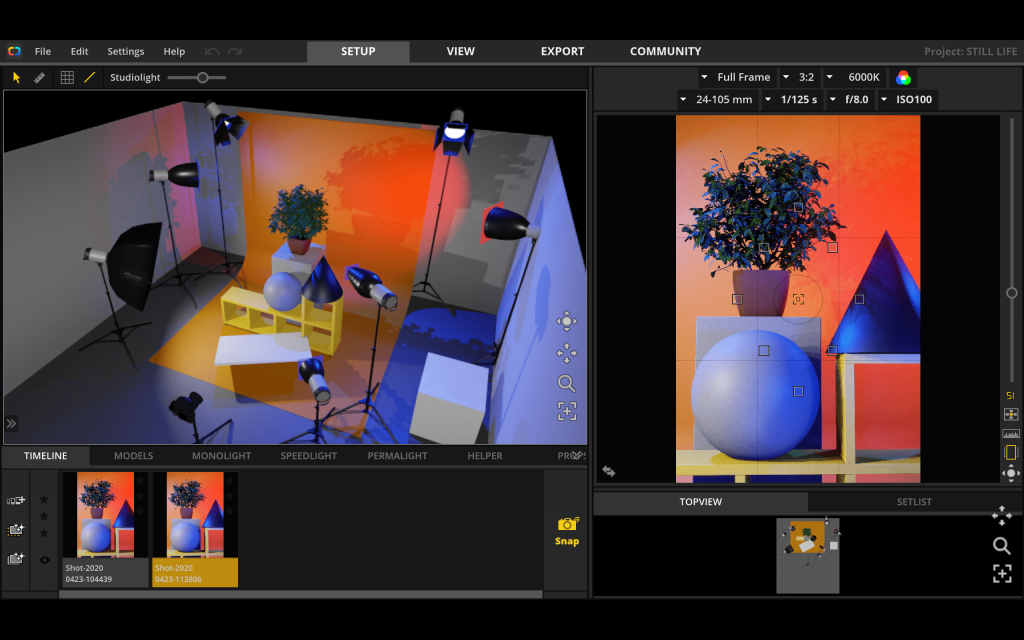
This opportunity was taken without having to think further. This software was purchased directly online from the Elixxier company at around $154.00, with the Malaysian ringgit valued at $1, equivalent to Myr4.35 that time. What is essential, its huge benefits bring significant meaning to every ODL class that involves tutorials and practicals related to essential lighting and advanced photography in the studio. The students can understand and see every word spoken in the ODL class translated into a tutorial using this lighting simulator software. And in the end, the assignments produced by the students, even if they did not use the lighting studio (because they had to stay at home), were judged to be satisfactory regarding their understanding of what they learned.
The suggestion
It would suit students and lecturers who learn and teach studio lighting subjects to try this software. The students can use this software to try the lighting setup for the tasks that will be done in the simulator studio to save time, and the prepared setups can be immediately transferred when it’s time to shoot. The lecturers can use it to replace the face-to-face class if there are other matters and they have to postpone the class to another day; this software is the solution to save time. Also, lecturers can use it during consultancy sessions. Examples of lighting setups can be shown to students so that the explanation is more precise and accurate, which in the end, everything is aimed at strengthening everyone’s understanding of the photography studio lighting that is studied, open to accept any changes that occur, and always up to date with the technology that is getting faster and faster to change so as not to be left behind and left out of the progress and modernisation of the world.